Introduction to the Chart of Accounts
So when my blog went
dark this summer, I was busy doing webinars for the AXUG/D365UG. Among all the
webinars and sessions I hosted at Summit this year is a series on the Chart of
Accounts that was a huge hit, and I figured I would go ahead and share all this
great stuff on my blog. Not to mention like 8 people requested that I write
about finance stuff next on my blog - so I figured win-win.
The webinar series
was split into 6 parts. Here are links to the recorded webinars on the AXUG
website:
- Main Accounts https://www.axug.com/viewdocument/ax-for-dummies-main-accounts-in-dy
- Financial Dimensions https://www.axug.com/viewdocument/ax-for-dummies-understanding-finan
- Intercompany Accounting https://www.axug.com/viewdocument/ax-for-dummies-intercompany-accoun
- Organization Hierarchies https://www.axug.com/viewdocument/ax-for-dummies-organizations-and-h
- Account Structures https://www.axug.com/viewdocument/ax-for-dummies-account-structures
- Advanced Rules https://www.axug.com/viewdocument/ax-for-dummies-advanced-rules-in-t
In this blog I will
write about the basic of the chart of accounts and I will follow up with more
blog articles about each of the components. If you are looking for some formal
in-depth training on the Chart of Accounts in Dynamics 365 for Finance and Operations,
Enterprise edition you can visit my company website at http://academy.rsmus.com to learn more.
Introduction
to the Chart of Accounts
The Chart of Accounts (COA)
is the structured list of an organization's general ledger accounts. These are
referred to as main accounts in Dynamics 365 for Finance and Operations. You
can think of the COA as a "wrapper" for the list of main accounts to
be used in a particular legal entity. Before you start creating the chart of
accounts, it’s a good idea to do some planning.
To
create the COA, users should list accounts that group well together and group
kinds of revenues, costs, and balance accounts. The Contoso Demo data actually
has a pretty good starting point for your chart if you are not sure where to
begin.
I get
asked a lot some basic questions about the structure for a chart, so I
cataloged these questions and my typical answers here for you:
Q: How
many digits should my chart of accounts have?
A: I
dunno - you tell me :) I actually hate this question, because there is no right
or wrong answer. That being said…if it was my chart of accounts, I would go
with 6 digits and here is why:
- Plenty of space for growth
- You can reserve digits to have meaning. For example:
- Accounts ending in 999 are for totals
- Accounts ending in 5 or 7 are clearing accounts
- The first two digits represent the major type for the account such as fixed asset versus current asset and so on.
- It just feels right when you type it
- It looks balanced/even when printed (I'm a little OCD)
Q:
Should we allow letters to be used in accounts or dimensions?
A: Again
- no right or wrong answer here, but my two cents is number for main accounts,
letters or numbers for dimensions. If I was designing my dream COA for my dream
company, I would use ALL letters for financial dimensions, and here is why:
- Numbers are generally meaningless to the blind eye. For example, do you know what department 110 is? I bet you could guess what MKT or HR means though. (Marketing or Human Resources -just in case you couldn't guess)
- More room for growth with letters. I mean after all there are only ten different digits and 26 letters in the English alphabet.
Q:
Can/should I create statistical accounts in my chart of accounts?
A: Yes
you can, and yes you should. Here is why:
- Chances are one of your financial reports needs to print this data.
- Chances are that you need to run a calculation off this data in some report.
- Good chance that you are using Microsoft Office Excel (the number one used ERP system in the world) to manage this information. And really, what is the point of purchasing and amazing ERP system such as Dynamics 365 for Finance and Operations, Enterprise edition if you are not going to use it as an ERP. I like to joke that the "E" in ERP stands for EVERYTHING!
So there
you have it folks… Chart of Accounts 101 in Dynamics 365 for Finance and
Operations, Enterprise edition. Be sure to check out the webinar recording on
the AXUG website, or sign up for training at http://academy.rsmus.com.
In the next blog I will write about sharing your chart of accounts.
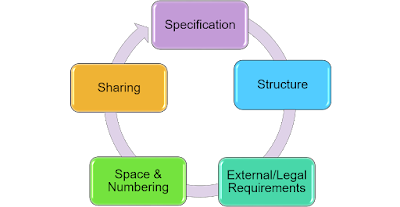

Comments
Post a Comment