To Share or Not to Share? That is the question.
I am frequently
asked if you should share your chart of accounts. This is another one of those
questions that there is no right or wrong answer. In general, I would
personally recommend that you try to "consolidate" your chart of
accounts as much as possible. Meaning, use 1 list of main accounts and manage
exceptions through legal entity overrides, translations, additional
consolidation accounts, and so on. In earlier version of Dynamics AX this was a
difficult task and often meant maintaining, similar "copies" of the
chart in each legal entity.
The simplicity of
sharing a chart of account will make many down-stream processes more simple
including the reporting and consolidations. If you are not sure if you can
combine your charts together, Dynamics 365 for Finance and Operations still
supports having one chart per legal entity.
It is common for
large organizations to have the same chart of accounts used across multiple
companies. When you share the Chart of Accounts and financial dimensions, it is
possible to override company specific values on the main accounts and dimension
values. For example, you can set certain default values, active dates, disable
accounts and dimensions, and so on.
Many values are set
at the chart of accounts level which means those values will be the same across
all legal entities where the where the chart of accounts is linked to the
ledger. There is a one-to-one relationship between legal entities and ledgers,
so essentially this means that the values are shared across all linked legal
entities.
The term
"ledger" in Dynamics 365 for Finance and Operations is used as a
system for classifying transactions for the general ledger using a Chart of
Accounts, a fiscal calendar, and one or more currencies.
The following
diagram is a simple example showing two different charts of accounts that are
used with multiple legal entities.
Let's take a closer
look know at some features of the chart of accounts that may allow you to
consolidate down into a single shared chart of accounts.
Legal
Entity Overrides
Both Main accounts
and Financial dimensions support legal entity overrides.
For main accounts
you can see an example here of legal entity overrides. In this example, you can
see that the USMF company has a different exchange rate type, and the account
110110 has been suspended in GSBI. All the other companies that use this chart
of accounts will take the standard settings.
There are two
important things to note about legal entity overrides on the Main account.
- You can only override the values for a legal entity where the chart of accounts is linked to the ledger. When you are first setting up a new main account and chart of accounts, you often times have not left the chart of accounts form to link it to the Ledger, so you will have to take a field trip over to the Ledger form in each legal entity to link the chart of accounts and then come back to the Main accounts to start overriding.
- Some settings can only be set at the legal entity level, while others can be set at the shared level or the legal entity level.
- Shared or legal entity level settings include the following:
- Suspended flag - when selected it prevents the account from being used for a specific legal entity or all legal entities.
- Active from and to dates - only allows transactions in the account between the dates specified for a specific legal entity or all legal entities.
- Exchange rate type - this allows you to specify which exchange rate type will be used with the selected main account for foreign currency translations.
- Settings that can only be specified at the legal entity include the following:
- Allocation and Allocation terms - You have to select the Allocation check box first, and then you can click the Allocation terms button to specify any rules for automatic allocation of values that are posted into the main account.
- Default dimensions - This button allows you to define a default value or a fixed value for each financial dimension within the legal entity.
- Sales tax - This button allows you to specify the sales tax posting behaviors for each legal entity on a specific main account.
- Cash flow forecasts - This button allows you to specify the cash flow forecasts settings for each legal entity on a specific main account.
When you are
configuring your financial dimension for the chart of accounts you can
configure legal entity overrides there as well. In the example shown, you can
see the dimension value is suspended for the USMF and USP2 legal entities.
Translations
Next up, you have
the ability to translate your financial dimension values and main account names
to another language. This make reporting and user interface interactions
possible in other languages.
Additional
Consolidation Accounts
Additional
consolidation accounts are used to assign an account from an existing chart of
accounts to a consolidation account group which is used during the
consolidation process. Essentially, you can map a single main account in many
different ways so that when you consolidate your financials you can have a
transformed values appear in the consolidation. You can use the additional
consolidation accounts to modify the account number, description and define an
SAT level which is used in Mexican statutory reporting.






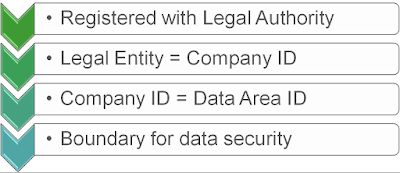
Amazing :) By the way, would you consider choosing microsoft ax as my first erp software? I run a family company in financial industry, and I heard that's a very versatile one.
ReplyDeleteSorry I missed your question. But yes, I think think that Dynamics 365 is a great choice for your first ERP. Depending on your business size and other factors you may choose Business Central over Finance and Operations, but there are a lot of similarities. We help a lot of companies do their software selection, so if this is something you need help with, let me know and I can get you in touch with someone.
Delete